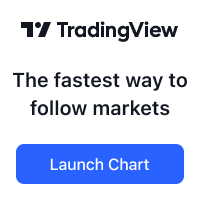12/03/07 Today, Forex Capital Markets LLC (FXCM) announced that the Refco estate agreed to sell its 35% ownership interest in FXCM to Long Ridge Equity Partners (and affiliated entities) and Lehman Brothers. The financial terms of the transaction were not disclosed. The announcement of the sale was made today by Drew Niv, CEO of Forex Capital Markets LLC (FXCM), the Wall Street currency trader. We are extremely pleased with the outcome of the auction, said Niv, and we look forward to Lehman Brothers and Long Ridge becoming shareholders in FXCM. We believe Lehman Brothers expertise in the global foreign exchange market and insight into growing our business will be extremely beneficial both for our company and for our clients. Upon completion of the transfer of ownership:
- FXCM will no longer have any financial connection or business relationship with the Refco estate.
- The FXCM Board of Directors will be composed of seven members. Five seats will be held by original founders of FXCM and two will be held by members nominated by the new investors excluding Lehman Brothers.
- There will be no change in FXCMs management, operations or services.
A Vote Of Confidence For The No Dealing Desk Model
The no-dealing-desk trading platform we have developed allows currency traders to receive prices provided to FXCM, from some of the worlds largest banks, who, offer us some of the most favorable rates. We believe this business model points the way for all retail currency trading in the future, said Niv.
So, FXCM is just getting bigger and stronger. Provide a bit more sense of ‘security’ for retail trader’s fund. HOWEVER, they really really and really need to put some fund and work on their trading platform. It is ….poor…should I say crappy?
 We are at the end of the month again. Here is something that I would suggest my readers and traders to do. Let’s take out any percentage of your trading profit generated this month, and donate it away to any charity organization, church or schools. Be 1%, 2% or 10%, any amount, make this a habit, and do it monthly. Of course, do this only when you are in profit for the month.
We are at the end of the month again. Here is something that I would suggest my readers and traders to do. Let’s take out any percentage of your trading profit generated this month, and donate it away to any charity organization, church or schools. Be 1%, 2% or 10%, any amount, make this a habit, and do it monthly. Of course, do this only when you are in profit for the month.