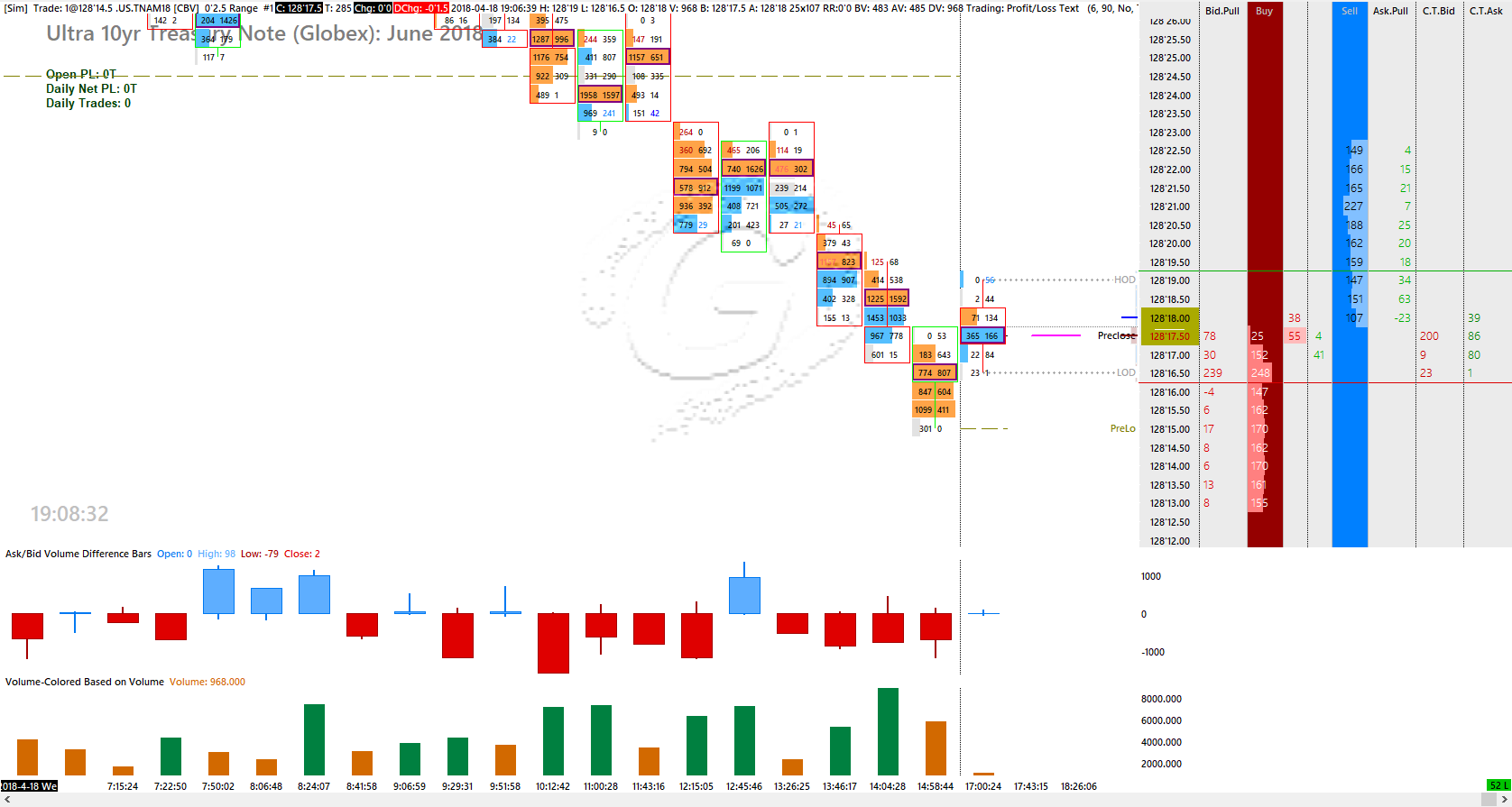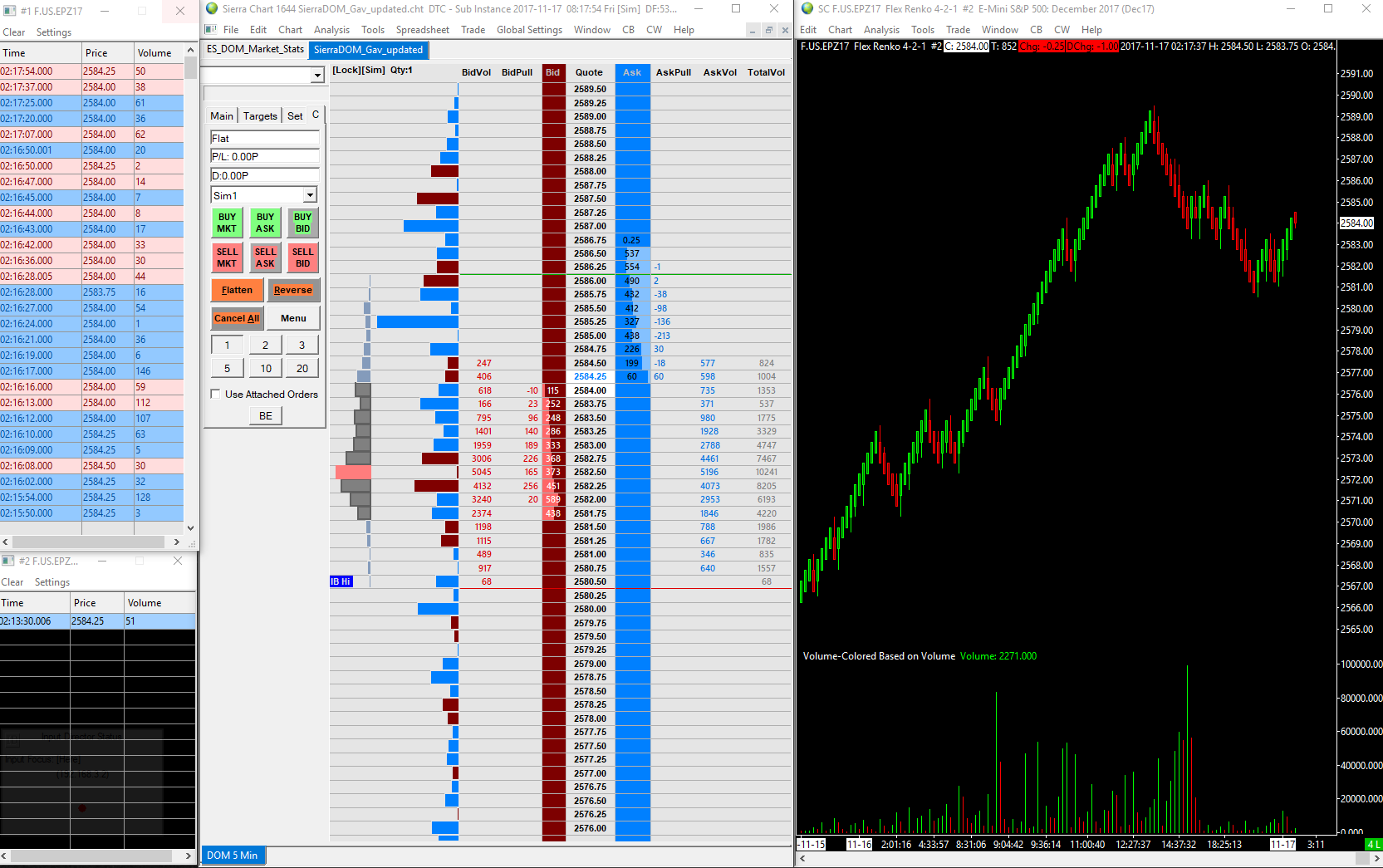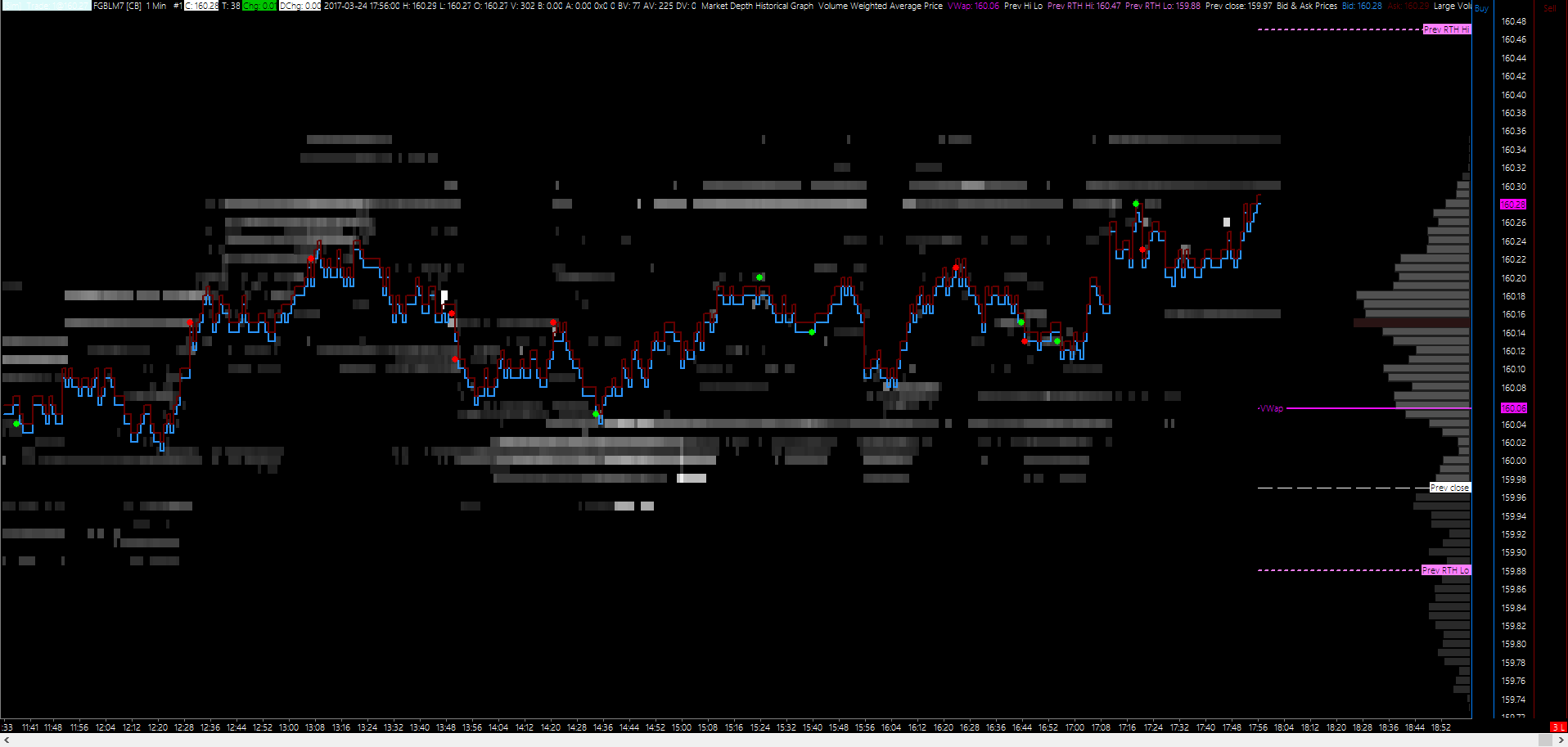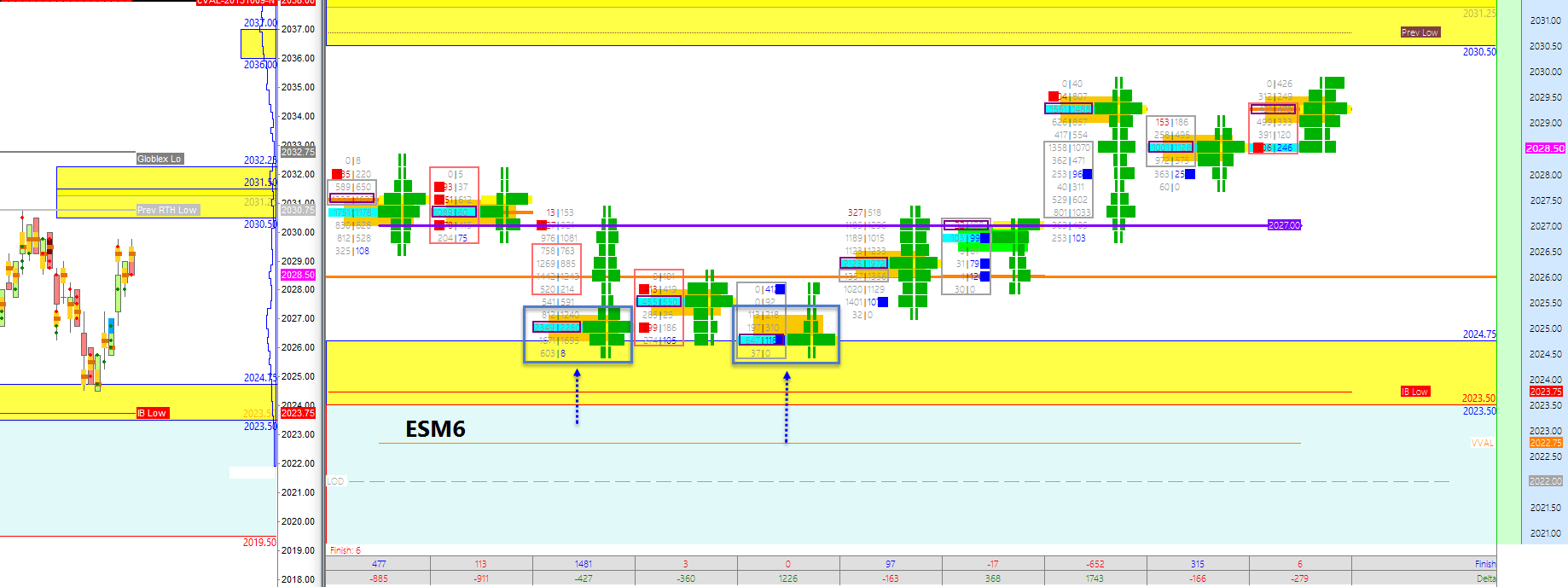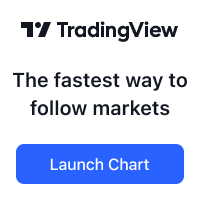Chart DOM is one of my favourite Sierra Chart features. It gives users the flexibility to synchronize chart, and DOM. Chart DOM has all features of traditional Sierra Chart DOM, with ability to attach (and synchronized) into a chart. Sierra Chart DOM is higly customisable, and light weight. In my trading, I always have a […]
headline post
Sierra Chart Book sharing: Updated Trading DOM template November 2017
I have made changes to the my Sierra Chart trading DOM over time, I thought I will share it here again. The previous version is working, this version is just enhanced with more information that I used in my trading. Download the chart book and save it into Sierra Chart Data Files Folder, and Go […]
Sierra Chart Book sharing: Market Depth Historical Graph
Sierra Chart introduced Market Depth Historical Graph at the end of 2016 after receiving requests from users. It is a tool which is similar to BookMap. The Market Depth Historical Graph study displays at each chart column the highest market depth quantity at each price level, which occurred during the timeframe of the chart bar, as […]
Sierra Chart Sharing: Number Bar (Footprint chart)
Number Bar/Footprint chart is one of the most important tool in my day trading toolbox. Sierra Chart provides users built-in studies for it. Sierra Chart is a very well-designed, and stable charting platform, and it is also very flexible for users to customise. I am sharing a chart book with Number Bar setup and some […]
EOD contextual view of Bund, ES 19-20 May 2016
Key summary: ES false break of previous swing low 2026 Bund found support at 163.09
EOD contextual view of Bund, Stoxx, ES 18 May 2016
Key Summary: Bund continued auctioning lower, finding lower balance Stoxx trading within bracket ES failed to break previous swing low, trapped sellers