Number Bar/Footprint chart is one of the most important tool in my day trading toolbox. Sierra Chart provides users built-in studies for it. Sierra Chart is a very well-designed, and stable charting platform, and it is also very flexible for users to customise.
I am sharing a chart book with Number Bar setup and some of my own customisation. Feel free to download and copy to your trading chart. I hope this will save you some time in case you are new to Sierra Chart or Number Bars.
Download the chart book and save it into Sierra Chart Data Files Folder, and Go to Sierra Chart and select File >> Open Chartbook . Feel free to customise it or share it to other Sierra Chart user if you like.
Enjoy!
Tips (no obligation!)

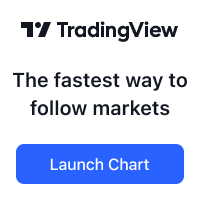

Nice clean chart setup. Thanks for sharing!
Glad to hear. Hope it helps.
I recently installed Sierra. Can I change the colors of bid ask, see the imbalance? as. Thanks a lot of work
Have a look at this documentation for Bid-Ask volume comparison color setting. https://www.sierrachart.com/index.php?page=doc/NumbersBars.php#DiagonalComparison
This looks great but when I installed the formatting is all of. Is there perhaps an updated version? Thank you!
Hi Gav,
Great article, I’m an ex user of SC, currently using Investor RT but thinking of coming back to the fold!
Are you aware whether Sierra has an option that shows the volume profile for each individual bar e.g. 5 minute bars which show the volume profile of that particular 5 mins (and all other 5 min bars). Am assuming it should be quite easy and is simply one setting in one of a thousand baffling settings! Which kind of reminds me why I left:)
Hey thanks so much for this. Saved me hours creating something similar from scratch. Appreciate it.