Sierra Chart introduced Market Depth Historical Graph at the end of 2016 after receiving requests from users. It is a tool which is similar to BookMap. The Market Depth Historical Graph study displays at each chart column the highest market depth quantity at each price level, which occurred during the timeframe of the chart bar, as a color-coded rectangle.
Here is the chartbook I use for my trading. In order to use Market Depth Historical Graph, “Record Market Depth Data” has to be activated as follow:
- Select Global Settings >> Symbol Settings on the menu.
- Locate the symbol or symbol pattern for the Symbol in the list of symbols, that you want to use the Market Depth Historical Graph study with.
- Select the Intraday tab.
- Enable the Record Market Depth Data option.
- Press OK.
- Reconnect to the data feed with File >> Disconnect and File >> Connect to Data Feed after altering the Symbol Settings.
Please feel free to download, customize and share.
Market Depth Historical Graph Chart Book
Tips (no obligation!)
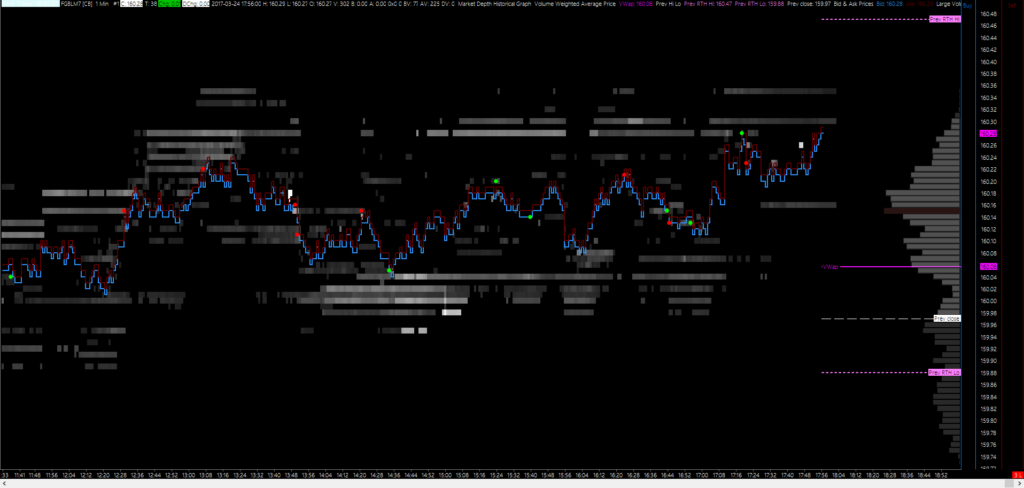
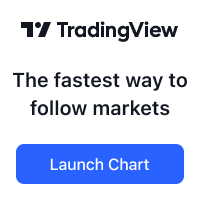

Thanks for sharing;
Could not get it to open, just a solid black screen. Do you know what symbols you are using for your instruments. Perhaps we need a version with the basic Sierra symbols as I trade with CTS symbols?
The symbol attached with the chartbook is FGBL.
Try menu bar Chart->Chart setting->under Main Settings ,Symbol fied click Find.
Find symbol from there. I am not using CTS, so not sure what is the difference.
I have it working now, thank you again !
Thanks a lot for sharing. I got it working fine but I cant get the dots there. Could you advice? Thanks again!
Hi Hana,
Look at Large Volume Trade Indicator, Set Volume Threshold accordingly. The template was set to 300 specifically for Bund market. You need to test out different threshold for the market you are trading. For example, NQ is much thinner market, 300 probably won’t show anything, try 50.
Hope these help.
Can’t seem to get it to work when I change the symbol to NQ.
Thank you for sharing this.
I have demo and can’t make order book working 🙁
i cannt make it work for forex trading .Am using Sc data -all services
pardon if I have this wrong
I believe since Futures are centralized market book(s) (unlike forex which is more of a conglomorate i.e. CFD), then the market depth of data required would not be supported for non futures product, at least in the general sense of how it is being utilized in this thread
hope that helps, cheers