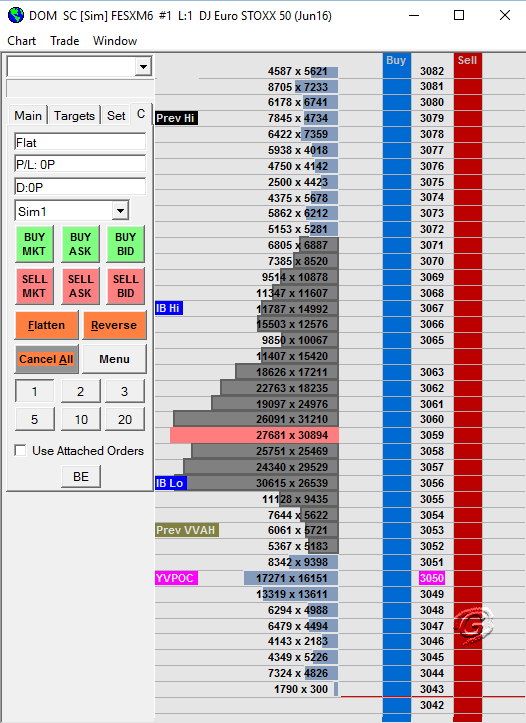
Sierra Chart is always my preferred choice of charting and trading platform. This post is not to introduce Sierra Chart (I will come to that in the future), but to share chart templates I have used in my trading. (Hopefully I can make this into a series of posts and sharing more templates in the future.) I thought it might be helpful to new Sierra Chart users.
I have done some customizations to the Trading Chart DOM, which will plot key reference points such as Previous High/Low, Previous Value Area High/Low, Initial Balance etc automatically on DOM. You can always utilize Study Overlay function to plot additional information on the DOM.
Download the chart book and save it into Sierra Chart Data Files Folder, and Go to Sierra Chart and select File >> Open Chartbook . Feel free to customize it or share it to other Sierra Chart user if you like.
*While this version of DOM is working well, I made some changes. New version of DOM template can be found HERE
Tips (no obligation!)
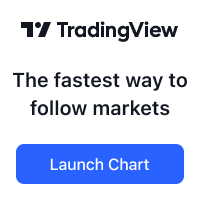

Well done! Better looking and more functional than TT.
Thanks for sharing your creations!
Hi Gav, unfortunately it doesnt load up correctly and when i change the symbol the data comes up but there is no ladder… I am using the latest version of sierra 1587. Just found your blog today, what an awesome job! Thanks mate!
Hi Ras,
I just download again the chartbook, the dom is working just fine.
You can do a quick check make sure DOM visible columns are as below:
-Bid Size/Buy Column
-Price
-Ask Size/Sell Column
cheers mate. do you have any new goodies for Sierra?
Hello,
The customization look great but I don t see the Bid/Ask quantities in the DOM and I don t find the problem to get dispayed.